In this post I show you a simple PowerShell script to retrieve Managed Account Passwords for SharePoint 2010 / SharePoint 2013.
This is actually a repost and I do not want to claim any credits for this post - see the original here by Jason Himmelstein (<= thank you!!!). Why do I repost? I never find the PowerShell when I need it, even tho I have it in my almighty OneNote!
Challenge
Imagine the following: The Search Crawler is not able to index certain items in a SharePoint site. The ULS is full of access denied errors, the Crawl Log tells you:
The sharepoint item being crawled returned an error when attempting to download the item
Basically nothing. So the first thing would be to access the site as Content Access account - but - nobody knows the password anymore. Maybe it was changed automatically, maybe the “one” guy left the company and there is no documentation - I have been in this situation countless times…!
The solution: the password recovery script
Just copy the following script and paste it into an elevated/admin SharePoint PowerShell:
function Bindings()
{
return [System.Reflection.BindingFlags]::CreateInstance -bor
[System.Reflection.BindingFlags]::GetField -bor
[System.Reflection.BindingFlags]::Instance -bor
[System.Reflection.BindingFlags]::NonPublic
}
function GetFieldValue([object]$o, [string]$fieldName)
{
$bindings = Bindings
return $o.GetType().GetField($fieldName, $bindings).GetValue($o);
}
function ConvertTo-UnsecureString([System.Security.SecureString]$string)
{
$intptr = [System.IntPtr]::Zero
$unmanagedString = [System.Runtime.InteropServices.Marshal]::SecureStringToGlobalAllocUnicode($string)
$unsecureString = [System.Runtime.InteropServices.Marshal]::PtrToStringUni($unmanagedString)
[System.Runtime.InteropServices.Marshal]::ZeroFreeGlobalAllocUnicode($unmanagedString)
return $unsecureString
}
Get-SPManagedAccount | select UserName, @{Name="Password"; Expression={ConvertTo-UnsecureString (GetFieldValue $_ "m_Password").SecureStringValue}}
See:
The output is a nice table with all passwords in plain text - unexpected but nice, isn’t it?




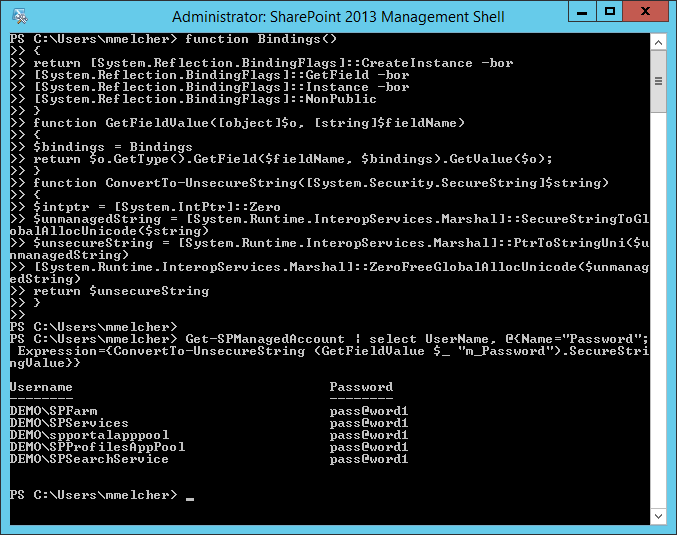

Share this post
Twitter
Facebook
LinkedIn
Email