SharePoint Conference 2014 session “Developing future-focused, on-premises solutions” by Bob German.
This session will focus on how to develop on-premises solutions based on architecture patterns that will support migration to Office 365 in the future. These solutions are based on a shift to client-side development to allow repackaging rather than rewriting to enable the new App model. The result is code that is safer and easier to deploy, whether on-premises or in the cloud.
This is an interesting session for me – we currently invest a lot in creating Apps.
SharePoint development today is like MS-DOS
development was in 1981
Comparing the Models
Traditional: Runs on SharePoint, maybe even full trust code. Runs as user or omnipotent.
Modern: Designed for the cloud, runs outside SharePoint, run with granular App permissions.
Switch from traditional, server-side solutions to client-side solutions will take some time – but we cant continue to create server-side solutions like nothing has changed. Bob asked the audience how many are still on SP2010 or work with it – roughly 90% raised the hand.
Real World Scenario
Visual tracking of issues across large department
- Deployment approval takes 6 months
- No sandbox solution
Bob showed a pretty cool demo that renders a ticket system based on (knockout, highcharts and jQuery) – that originally was created in a content editor webpart. Then they converted it to an App with 95% code reuse – pretty nice!!!
Feature Request: Auto-hosted for on-prem – make the provisioning simple
I would sign that.
Workflows
Bob showed in simple steps how to create a workflow that provision a site. In his staged workflow he had an App Step (basically run with elevated permission) that created a subsite.
Everything is an App – even Workflow runs as an App
Summary
That was a good one – simple but effective, with some good advice how to create solutions - “develop outside of SharePoint” - so that you don’t have to recreate entirely when you migrate. Bob showed some really nice demos, I even forgot to take notes!




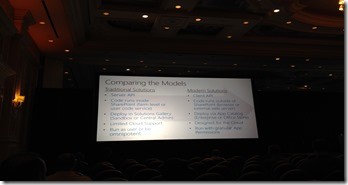
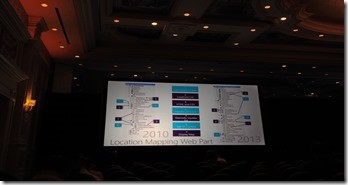

Share this post
Twitter
Facebook
LinkedIn
Email