SharePoint Conference 2014 Session “Best practices for Hybrid Search deployments” by Brent Groom and Norm Lambert.
Are your customers interested in trying out Office365, but still keeping most of their collaboration assets and data on-premises? Are they asking you to provide a single way to find content regardless of where it lives? This session will arm you with the information necessary to help your customers plan Hybrid deployments – connecting SharePoint 2013 on-premises with Office365 – and enabling a comprehensive Search experience that spans the two. You’ll learn about Search in SharePoint 2013 capabilities in O365, as well as new out-of-box hybrid capabilities that make this scenario much easier to enable then before.
Here are my notes:
Reason for Hybrid
- Cheaper, more reliable infrastructure
- Use of new O365 features
- On-Prem because of regulatory requirements
- Privacy/Legal reasons to store content in the originating country.
Challenges
- Contents distributed on-prem, cloud or both
- Different user interfaces
- Different domains – where is my content?
- Multiple search center
How can hybrid help?
One Enterprise Search Center that shows the results of content sitting on O365 in a result container.
Options
You can configure hybrid search with three different setups. One-way inbound (O365 can fetch search results from on-prem, but requires reverse proxy server) or One-way outbound (on-prem fetches search results from O365)– or the best but most complex option two-way binding.
Search verticals
You can add verticals that present search results and make it look like the results are fetched from the local search service – that’s the current Microsoft implementation.
Microsoft Search Center
Interesting to see what they implemented – I saw a feedback option for on-prem but not on the O365 version. The refiners where adjusted for some results, but I saw no custom Display Templates. Refiner Count was enabled for on-prem but not O365. The on-prem has a glossary search, too. For a “cloud-first” strategy they had pretty few features for their cloud search center, just saying.
Performance Best Practices
Latency, DB Server, 1:*, Security.
Rule of thumb: Redirect your users to the place where the content is. Content in the cloud –> Search Center in the cloud.
Best Bets are queried from the Database – if you have many it can impact your DB Performance.
1:* means that when you do a query, a query rule can trigger other search queries for result containers – instead of doing one query you do multiple queries and that needs performance.
Infrastructure Best Practice
Reverse Proxy: F5, Citrix, Juniper provide options. Microsoft offers Server 2012 R2 with Web Application Proxy (recommended). TMG would be second option but no longer actively developed.
Security Best Practices
STS; Dir Sync + password syn, SSL, Login options, VPN or Direct Access
Content Best Practices
Future of Search
This slide lists all pain-points – the last bullet is the most important thing – but as usual no ETA when we can use it.
Summary
The session was informative – but honestly I am not happy with the options they presented. Hybrid means for me that the user is not aware where the content is and maybe does not notice that something is on-prem or in the cloud. OWA Preview anyone? Following documents?
It was really nice to see how Microsoft adjusted their on-prem search Center – good insight!





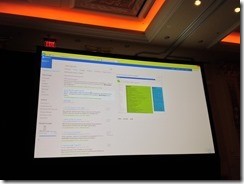

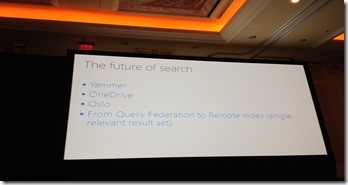

Share this post
Twitter
Facebook
LinkedIn
Email